Welcome to PicklePlay Club Management Software! Our platform is completely free for all club leaders and members. This guide will help you get started.
Existing Users: Use your PicklePlay app credentials to log in. Your club details, schedule, and member information will automatically sync.
New Users: Create an account directly on the web platform.
Mobile Access: Download our free app on Android or iOS to manage your club on the go.
PicklePlay Club Management is web-based and can be accessed from any:
Laptop or desktop computer
iPad or tablet
Mobile device
If you don't already have a club in our system:
Click "Add New Club"
Fill out your club information
Add a club photo (optional)
Save your club settings
PicklePlay serves over 2,000 pickleball clubs and private groups! Get play organized, group communication centralized, and spend more time on the court. See chart below to understand the difference between our free and paid versions of PicklePlay!
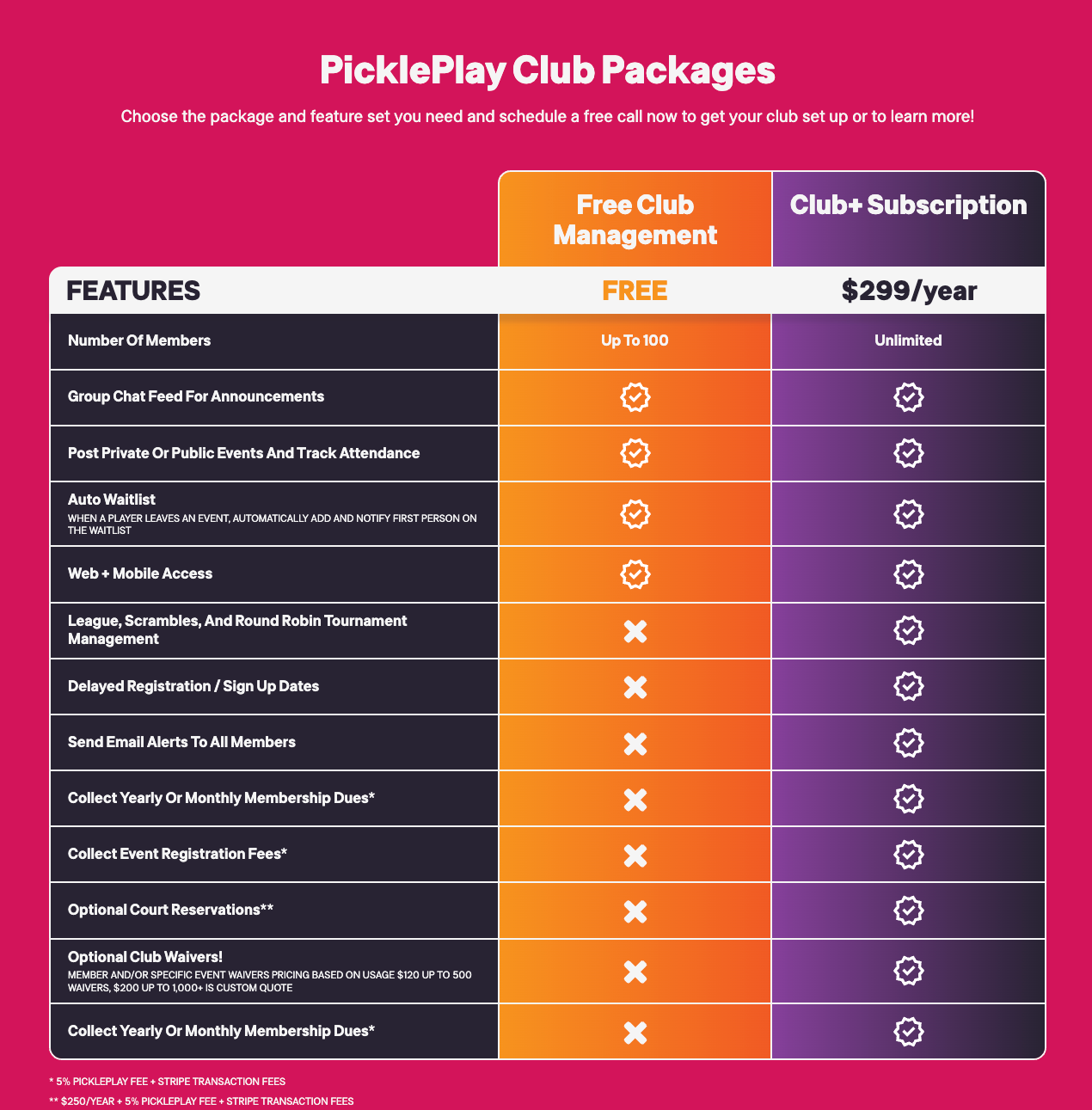
We highly recommend hoping on a quick virtual call to fully understand the PicklePlay software and decide if it is a good fit for your pickleball community or not. Schedule a free demo call here: https://calendly.com/blake-228/30-min-zoom-call
View a brief overview video here: https://www.loom.com/share/0cfbe4b1618b448f9266a88cb5795068?sid=4af6c3a6-7bd7-4383-9681-ed79f49c8035
Start enjoying the benefits of PicklePlay Club Management today and spend more time on the court playing!